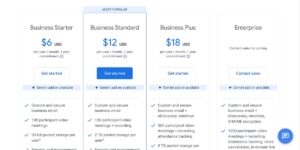How to use Gmail on a custom domain for free:
Step 1: Set up a mailbox
— Use a personal Gmail account or create a new, free Gmail account to store your business emails. This will be your private Gmail inbox (e.g., [email protected]).
Step 2: Set up incoming mail
— Ensure your domain’s DNS records are managed by Cloudflare. — Log into the Cloudflare dashboard and navigate to Email > Email Routing. — Enter your desired custom email address (e.g., [email protected]) and the destination address where emails should be forwarded (e.g., [email protected]). — Verify the destination address via the email sent by Cloudflare. — Cloudflare will automatically add the necessary MX and TXT records to your DNS records for Email Routing to function.
Step 3: Set up outgoing mail
— Open your Gmail account settings and go to the “Accounts and Import” tab. — Under “Send email as”, click “Add another email address” and enter your custom domain email address (e.g., [email protected]). — Uncheck “Treat as alias” and set the SMTP server to smtp.gmail.com with port 587. — For the username, use the part of your Gmail address before the @ symbol (e.g., MikeBlazer.example).
— For the password:
— — Without 2FA: Enable access for “less secure apps” at https://myaccount.google.com/lesssecureapps and use your Gmail password.
— — With 2FA: Create a new “App password” at https://myaccount.google.com/apppasswords and use the provided code.
— Enter the confirmation code sent to your inbox to finalize the setup. — In Gmail settings, under “When replying to a message”, choose “Reply from the same address the message was sent to”.
(Bonus) Step 4: Access Google Workspace Apps
— Visit https://accounts.google.com/AddSession and select “Use another account”. — Choose “Create an account” and then “For my personal use”. — Fill in your personal details and select “Use your existing mail”. — Enter your custom domain email address (e.g., [email protected]) to continue.
By following these steps, you can use Gmail with your custom domain for free, while also gaining access to other Google Workspace apps like Google Drive, Calendar, and Sheets.